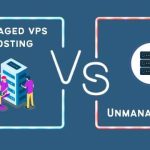Selecting the right operating system (OS) for your Virtual Private Server (VPS) is critical for optimizing performance, security, and management efficiency. Each OS comes with its own strengths and weaknesses, which can impact the overall functionality of your VPS. Here’s an in-depth look at some of the most popular OS options for VPS environments, along with their pros and cons.
Table of Contents
1. Linux-Based Operating Systems
a. Ubuntu
Pros:
- User-Friendly: Ubuntu is celebrated for its ease of use. Its intuitive interface and comprehensive documentation make it accessible to both beginners and experienced users. This is particularly beneficial for those who may not have extensive Linux experience.
- Large Community Support: With a vast and active community, Ubuntu users benefit from extensive forums, tutorials, and support resources. This can be invaluable when troubleshooting issues or seeking advice.
- Regular Updates: Canonical, the company behind Ubuntu, releases frequent updates and security patches. This ensures that the OS remains current with the latest features and security enhancements.
- Wide Software Compatibility: Ubuntu’s extensive repositories offer a wide range of pre-packaged applications and software, making it versatile for different applications and use cases.
Cons:
- Frequent Upgrades: Ubuntu’s frequent release cycle can result in major updates that might require regular adjustments to configurations and scripts. This can be a burden if stability is a higher priority.
- Resource Usage: Compared to some lighter Linux distributions, Ubuntu can be more resource-intensive. This might impact performance on VPS plans with limited resources.
b. CentOS / Rocky Linux / AlmaLinux Operating System
Pros:
- Stability: These distributions are known for their stability and long-term support. They are designed to be reliable for production environments where uptime and consistency are essential.
- Enterprise-Grade: CentOS, and its successors like Rocky Linux and AlmaLinux, are closely related to Red Hat Enterprise Linux (RHEL), which is a widely trusted OS in enterprise settings. This ensures a robust, enterprise-ready environment.
- Security: These OS options are well-regarded for their strong security practices, including regular security updates and patches.
Cons:
- Software Repositories: CentOS and its derivatives might not have as extensive a repository of pre-packaged applications as Ubuntu. This could necessitate more manual installations or configurations.
- Less Frequent Updates: The focus on stability means updates and new features may be less frequent, which can be a drawback if you require the latest software advancements.
2. Windows-Based Operating Systems
a. Windows Server
Pros:
- Familiar Interface: For users accustomed to Windows environments, Windows Server offers a familiar interface, which can reduce the learning curve and ease management tasks.
- Compatibility: Windows Server is compatible with a wide range of commercial software applications and enterprise solutions, which can be essential for certain business applications.
- Support for .NET Applications: If your applications are built on the .NET framework, Windows Server is a natural fit, providing seamless integration and support.
Cons:
- Cost: Unlike many Linux distributions, Windows Server typically involves licensing fees, which can significantly increase the overall cost of your VPS.
- Resource Consumption: Windows Server can be more resource-intensive than Linux-based OS options. It often requires more CPU and memory resources, which can affect performance on lower-end VPS plans.
- Security Risks: Historically, Windows-based systems have been more prone to certain security vulnerabilities compared to Linux systems. This necessitates diligent security practices and frequent updates.
3. Other Considerations for Operating System
a. FreeBSD
Pros:
- Advanced Networking Features: FreeBSD is known for its advanced networking capabilities and performance. It can be particularly advantageous for network-intensive applications.
- Security and Stability: FreeBSD has a reputation for being secure and stable, with a strong emphasis on consistent system management.
Cons:
- Smaller Community: Compared to Linux distributions, FreeBSD has a smaller user base, which can limit the availability of support resources and third-party applications.
- Learning Curve: The difference in system management and configuration compared to Linux can present a steeper learning curve for those unfamiliar with FreeBSD.
b. Debian
Pros:
- Stability: Debian is renowned for its stability and robustness, making it a reliable choice for production servers.
- Package Management: The APT package management system simplifies software installation and updates.
Cons:
- Conservative Updates: Debian’s commitment to stability means that software versions can be older, which may not be ideal if you require the latest features.
Conclusion
Choosing the best OS for your VPS depends on your specific needs, including your familiarity with the OS, the software you intend to run, and your budget. Linux-based systems like Ubuntu and CentOS/Rocky Linux/AlmaLinux offer stability and extensive community support, while Windows Server provides a familiar interface for those in enterprise environments. Other options like FreeBSD and Debian Operating System present unique advantages but may come with additional considerations. Evaluating these factors will help you select the OS that best aligns with your VPS requirements.