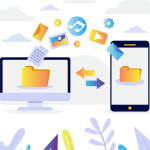cPanel, a popular web hosting control panel, offers a plethora of features to manage various aspects of your website efficiently. Among these features, database management holds significant importance, especially for dynamic websites that rely on databases to store and retrieve information. In this guide, we will delve into the database features provided by cPanel, exploring their functionalities and how they can be utilized to streamline website management.
Table of Contents
Database Creation:
One of the fundamental tasks in managing a website is setting up its database. cPanel simplifies this process by providing tools to create new databases effortlessly. Users can specify the database name, user privileges, and collation settings during creation, ensuring compatibility with their website’s requirements.
phpMyAdmin:
phpMyAdmin is a web-based database management tool widely used for administering MySQL and MariaDB databases. cPanel integrates phpMyAdmin seamlessly, allowing users to perform various tasks such as database schema design, SQL query execution, and data manipulation through an intuitive interface. This feature empowers users with full control over their databases, facilitating efficient management and troubleshooting.
Database Backup and Restoration:
Data loss can be catastrophic for any website. To mitigate this risk, cPanel offers robust backup and restoration tools for databases. Users can schedule automated backups at regular intervals and store them securely on the server or external destinations such as FTP or cloud storage services. In the event of data corruption or accidental deletion, the restoration feature enables users to retrieve their databases swiftly, minimizing downtime and ensuring data integrity.
Remote Database Access:
In some scenarios, accessing the database remotely becomes necessary, especially for developers working on multiple environments or accessing databases from external applications. cPanel facilitates remote database access by allowing users to configure remote hosts and grant permissions to specific IP addresses or ranges. This feature enhances flexibility and collaboration, enabling seamless interaction with databases from remote locations securely.
Database Users and Privileges Management:
Proper access control is crucial for maintaining the security and integrity of databases. cPanel empowers users to manage database users and their privileges efficiently. Administrators can create new users, assign appropriate permissions (such as SELECT, INSERT, UPDATE, DELETE), and revoke access as needed. Fine-grained control over user privileges ensures that sensitive data remains protected from unauthorized access or modification.

Database Optimization:
Optimizing database performance is essential for ensuring smooth and efficient website operation. cPanel offers tools to analyze and optimize databases, improving query execution times and overall system responsiveness. Users can utilize features like index optimization, table optimization, and query profiling to identify and address performance bottlenecks effectively. By optimizing databases, website owners can enhance user experience and minimize resource utilization.
Database Migration:
Website owners often need to migrate their databases to different hosting providers or server environments. cPanel simplifies this process with its database migration tools, allowing users to export databases in various formats (e.g., SQL dumps) and import them into new servers seamlessly. Whether migrating a single database or multiple databases, cPanel provides intuitive interfaces and step-by-step guidance to ensure a smooth transition with minimal downtime.
Database Connectivity:
Seamless connectivity between web applications and databases is essential for delivering dynamic content efficiently. cPanel supports popular programming languages such as PHP, Python, and Ruby, enabling developers to connect their applications to databases easily. Additionally, cPanel offers tools for configuring database connection strings, managing database drivers, and troubleshooting connectivity issues, ensuring reliable communication between web servers and databases.
Conclusion:
Database management is a critical aspect of website administration, and cPanel offers a comprehensive suite of features to simplify this task. From database creation to optimization, backup, and migration, cPanel provides robust tools to empower website owners and developers with efficient database management capabilities. By leveraging these features, users can ensure data integrity, enhance performance, and streamline website operations effectively.